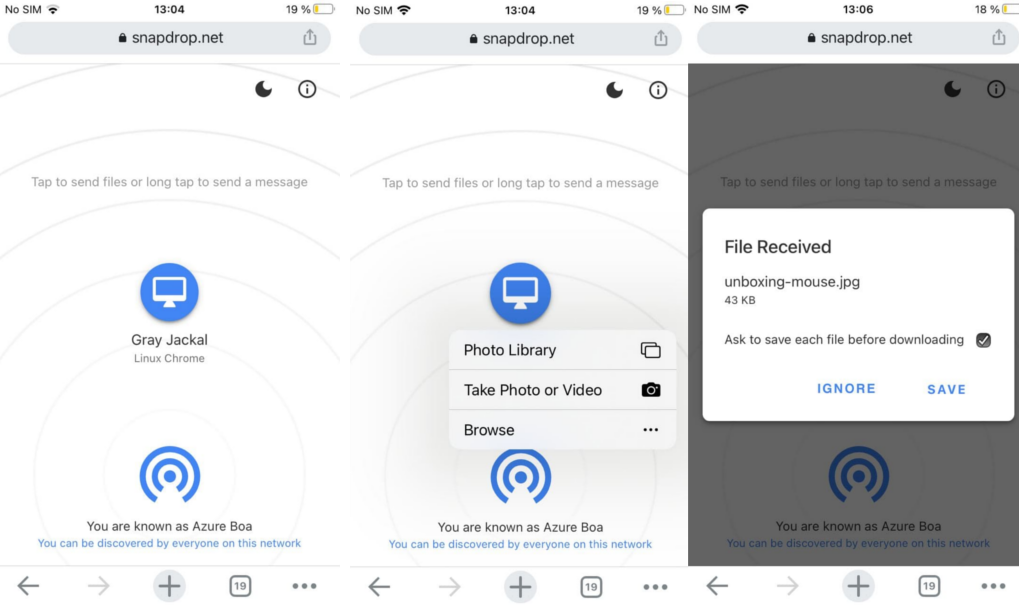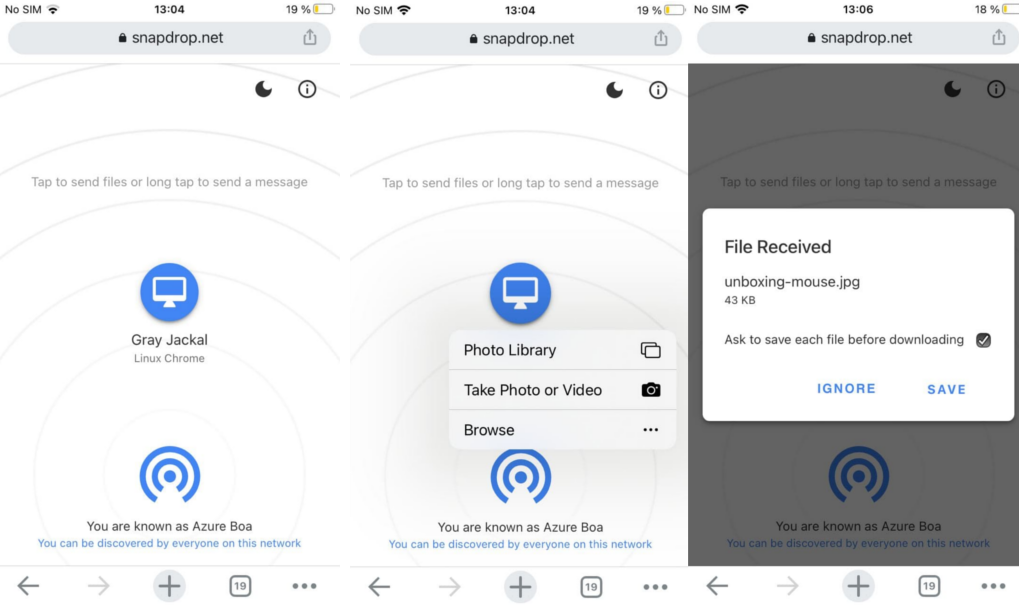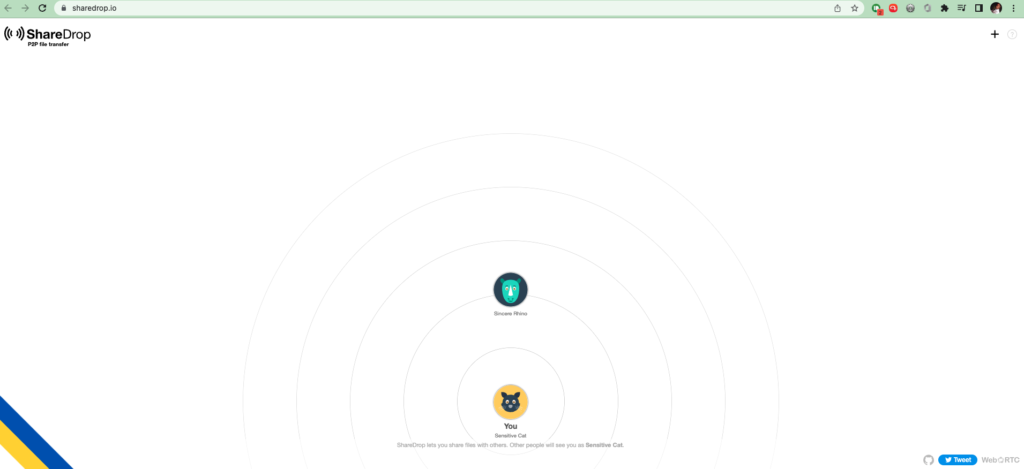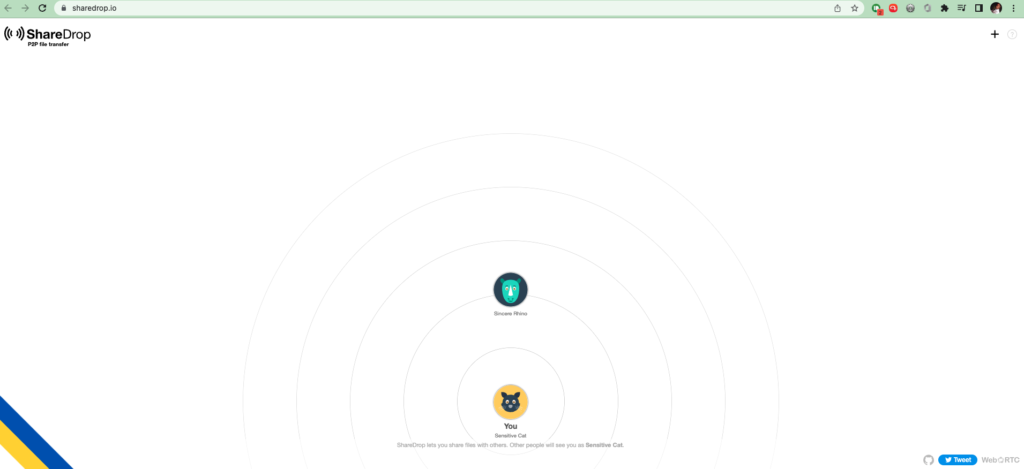Snapdrop is web-based local file sharing service that could fix this. It works through your browser, which means it can work with any platform that supports the most popular web browsers. Its built using web technologies and specifically uses WebRTC for the communication and file sharing. The developers of this web-based App say it’s inspired by Apple’s Airdrop service and it quite works similarly. The best part is that you don’t need to install any thing on either devices. To share files between two devices, make sure they are on the same network. Open snapdrop.net on both devices. The app will assign each device some arbitrary name. Tap on the device icon. A file selector will pop-up which prompts you to choose the file you wish to share. You should see a download dialog on the receiving device, tap save and the file is automatically downloaded to your device. That’s it. Since Apple’s Airdrop and Android’s Nearby are not compatible, Snapdrop is a happy middle-ground for both platforms enabling you to share files between devices regardless of their platform. Alternatively, you can use cloud storage apps, NAS storage, Xender or Telegram to share files between your devices. Here’s our video tutorial on how to use Snapdrop to share files between Mac, Chromebook and Android. You can also use sharedrop.io. It works on the same principles as snapdrop if not it might be a fork of the snapdrop project. So sometimes when snapdrop.net is offline, I always switch over to sharedrop.io to transfer and share files between various devices of different operating systems. Image: Pixabay