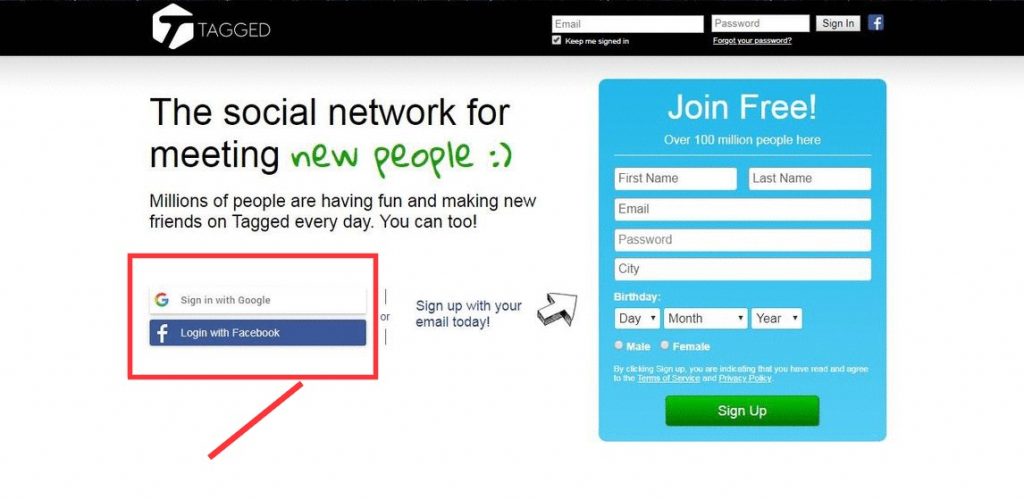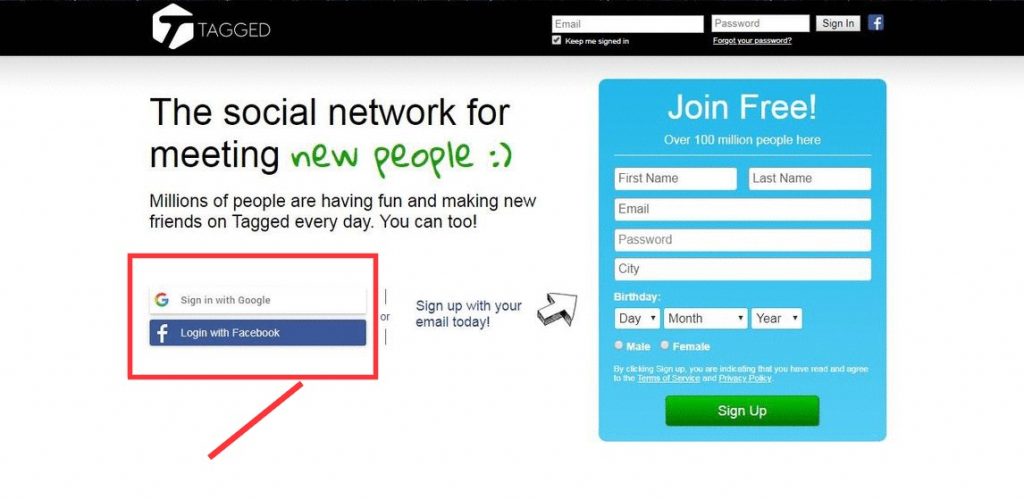If you’ve tried signing in to a new site or service online lately, chances are high you’ve come across this more than once. Many services offer users to sign in with credible services such as Google, Facebook, Twitter, Linkedin, or Microsoft.
This is what happens when you sign in to other apps with Facebook, Twitter or Google account
Let’s say you want to create an account with masteroftheart.com to enjoy unlimited access to their creative photography. If you choose sign in using Facebook, Twitter, Google or another service, masteroftheart.com will redirect you to the service you choose. For example, if you choose to sign in with Facebook, you will be redirected to Facebook and then authenticate against Facebook’s servers. Facebook then tells the site that yes, the user is authentic and sends you back to the site. This means the users information stays with Facebook and the site just gets a token which says “user logged in successfully, let them through.”
The Pros if you sign in with Facebook, Google or Twitter account
The site doesn’t keep your password or other information.
Do you trust the all sites to keep your data safe? We are talking about credit card numbers, phone number, mailing address, location or date of birth. Do you trust this new site to keep this intel safely in its database? Honestly? I don’t. Most of these smaller sites don’t have resources needed to secure the database effectively like the Facebooks and Googles of the world. If you sign in with Facebook or another trusted company like Google, you still get the account you want with mastersoftheart.com. However, your personal information stays safe on Facebook’s servers.
You’re relying on the credible site’s security
Masteroftheart.com may be a great website but may not have the security resources like Google. Obviously, you trust Google to offer more security than this small website.
Hacked? No worries.
Even if masteroftheart.com is hacked, you have little to lose. The only thing they have on you is the token from the credible site you signed in with that allows them to confirm your identity. Hacked? Bad for them, not so bad for you.
You can revoke access
Now you’ve seen enough photography. It’s time to move on. Maybe you’ve discovered a better service -there is always a better one out there. All you must do is revoke their token and remove their access to your data since it may not have an option to delete your account.
You can use two-factor authentication
You can add two-factor authentication to Facebook, Google or Twitter. This adds a second layer of security to your information. Trusting your information with Google is better than trusting it with masteroftheart.com.
The Cons if you sign in with Facebook, Google or Twitter account
You always sign in with Facebook, Google or Twitter to create accounts on other websites online. What if Facebook, Google or Twitter get hacked? Aren’t all your eggs in one basket? To some extent, they are. Facebook has been in the bad spotlight about breaches such as the Cambridge Analytica scandal. Google just laid Google+ to rest because of a data breach that exposed user account info. Such data breaches may expose the tokens that authenticate you in other services you signed in with. We think that if you’re using a strong password and have set up two-factor authentication for your Facebook or Google account, then go for it. It will be safer than trusting your info with smaller websites. Let us know what you think in the comments box.