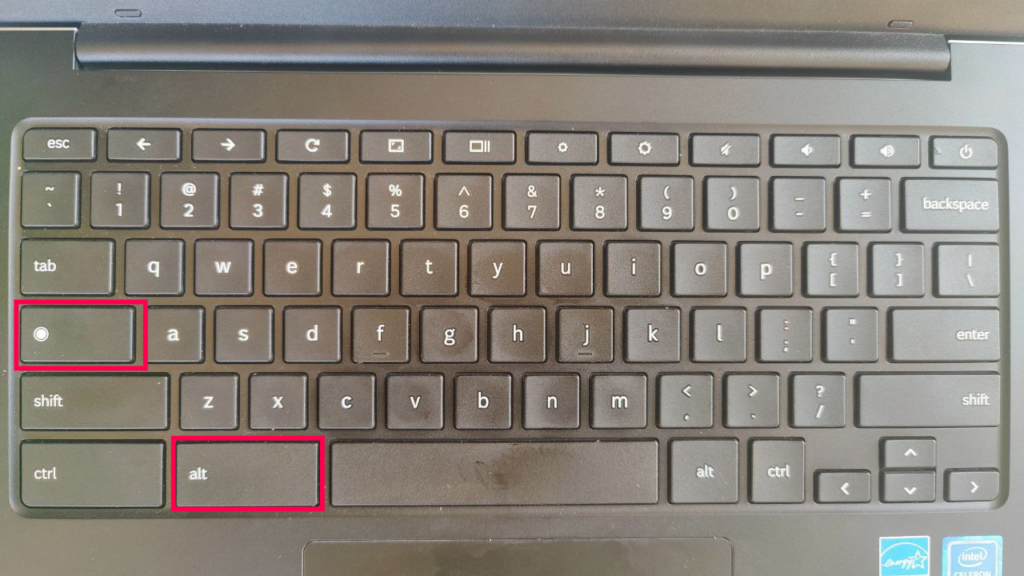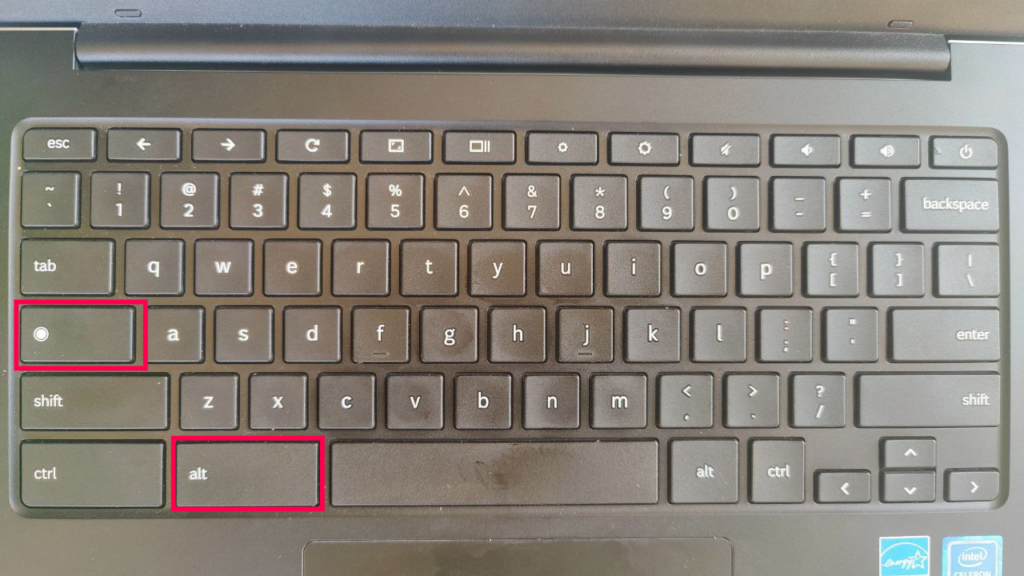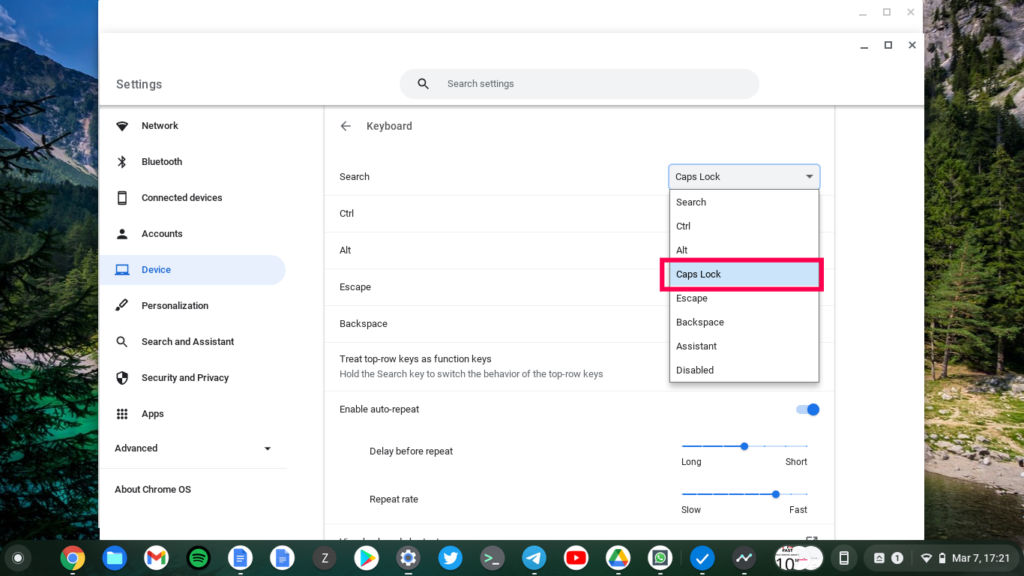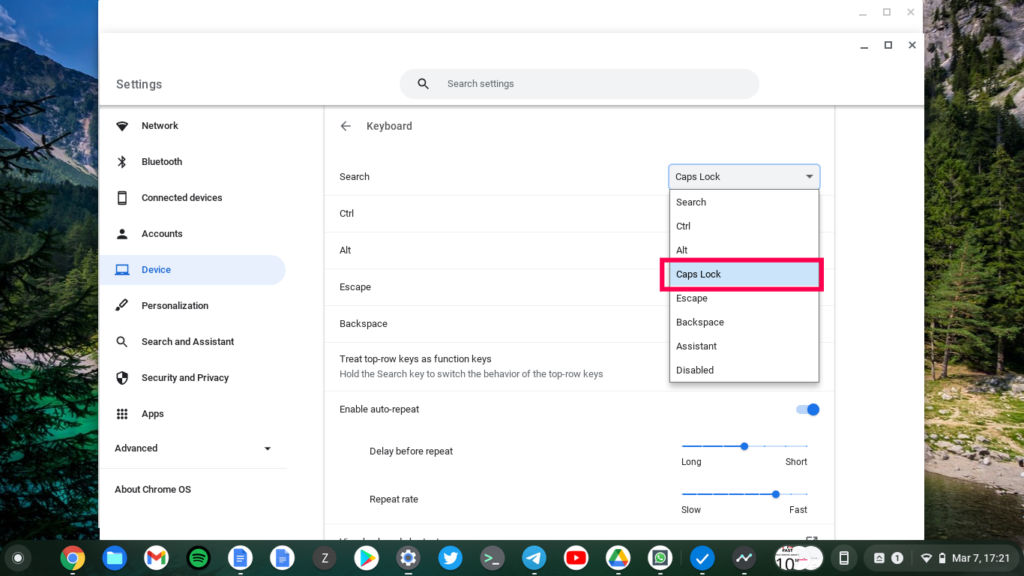Well, you’ll have to use keyboard shortcut combination to type your words in capital letters. To activate CAPS LOCK, press Alt + Everything or search button. The Everything/search key is represented by a search icon on older Chromebooks or a rounded circle on newer Chromebooks. To turn off CAPS LOCK, press the same keyboard combination again. You can also permanently turn some specific keys into a CAPS LOCK key in the settings. For instance, if you wish to turn the Everything button into a CAPS LOCK key, go to Settings > Device > Keyboard. And then select from either the Everything/Search button, Alt, Ctrl , Escape or Backspace dropdown menu. Select CAPS LOCK. You can also just press and hold the Shift key when you want to Capitalize letters in a sentence. Here’s our Youtube video tutorial on how to turn on Caps Lock on your Chromebook.