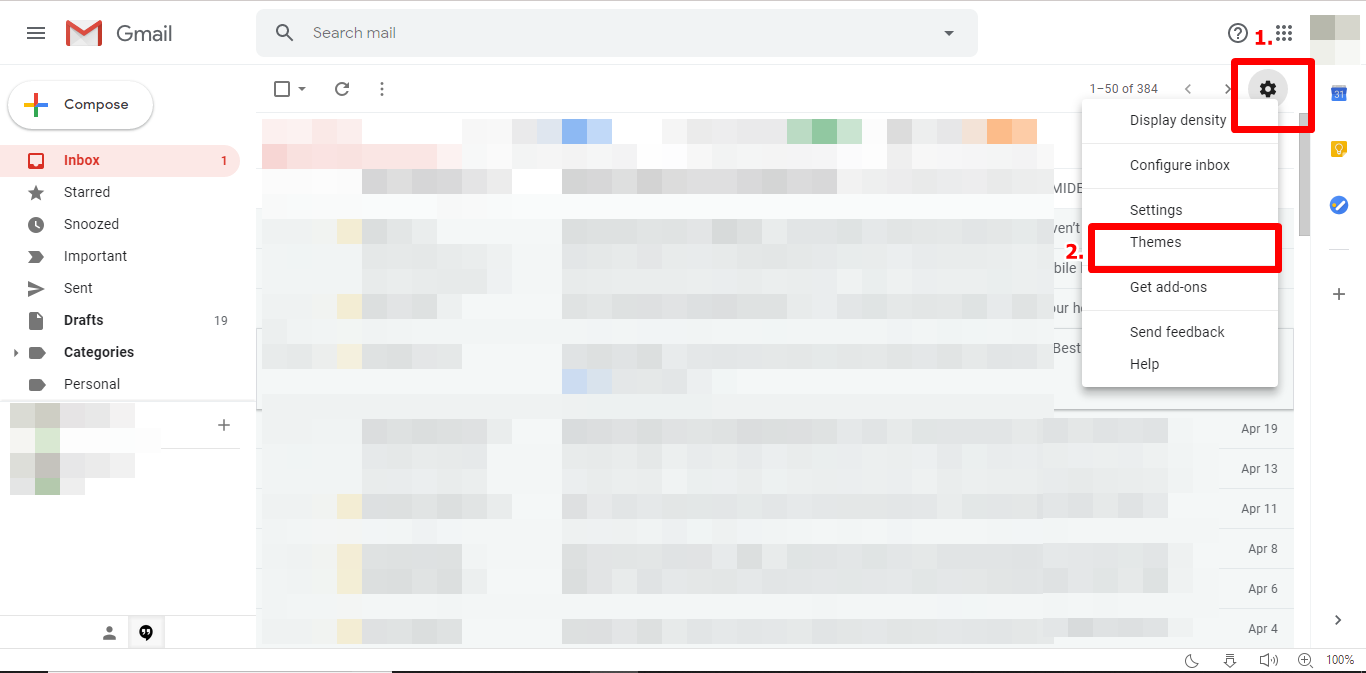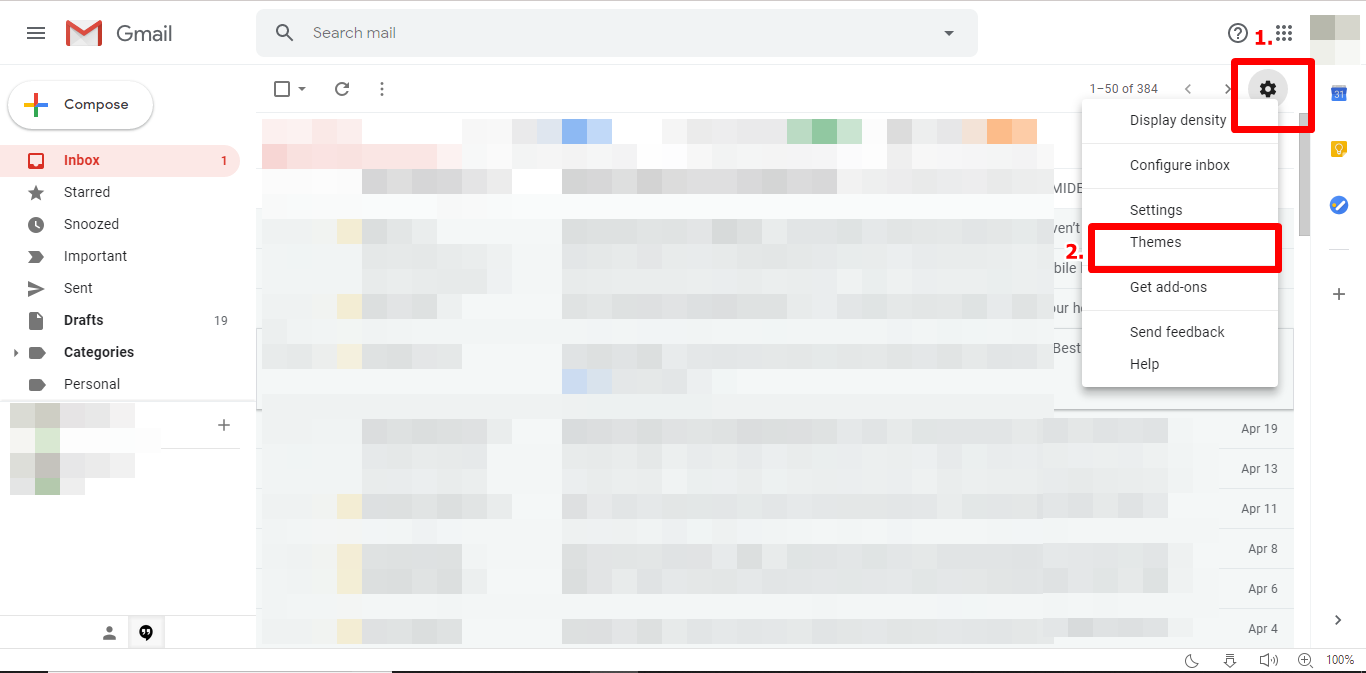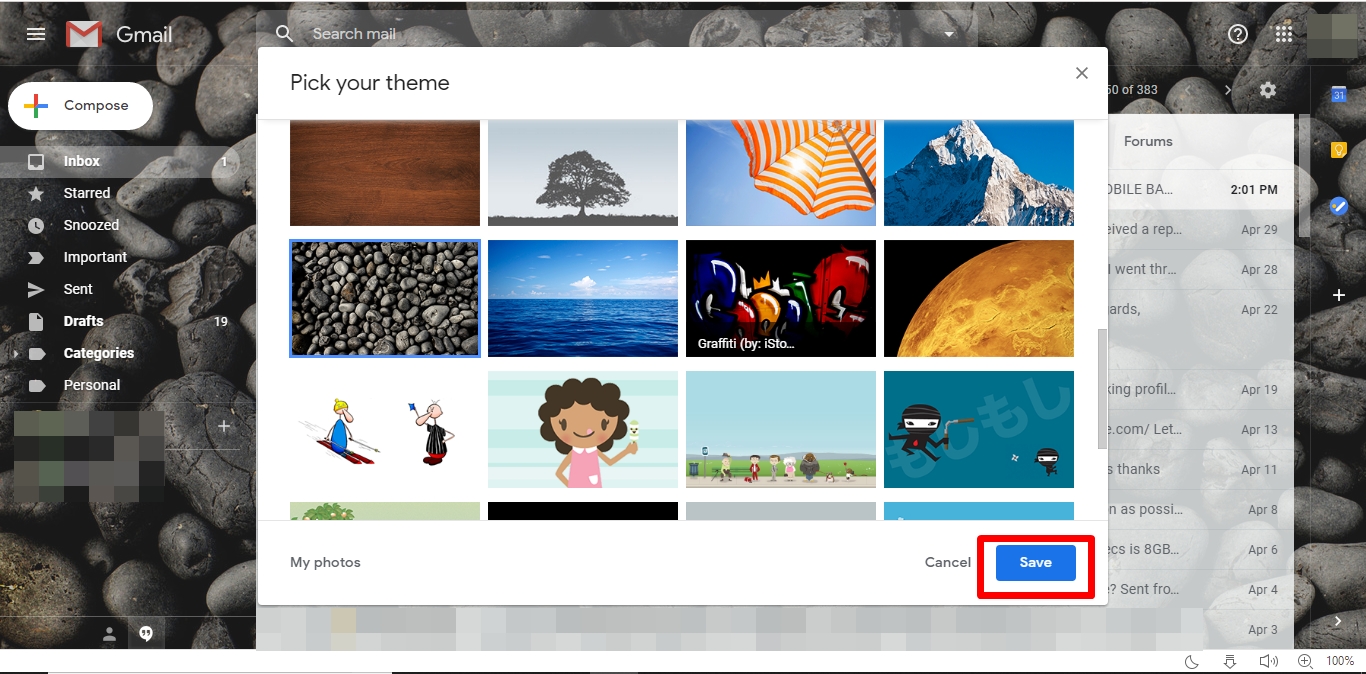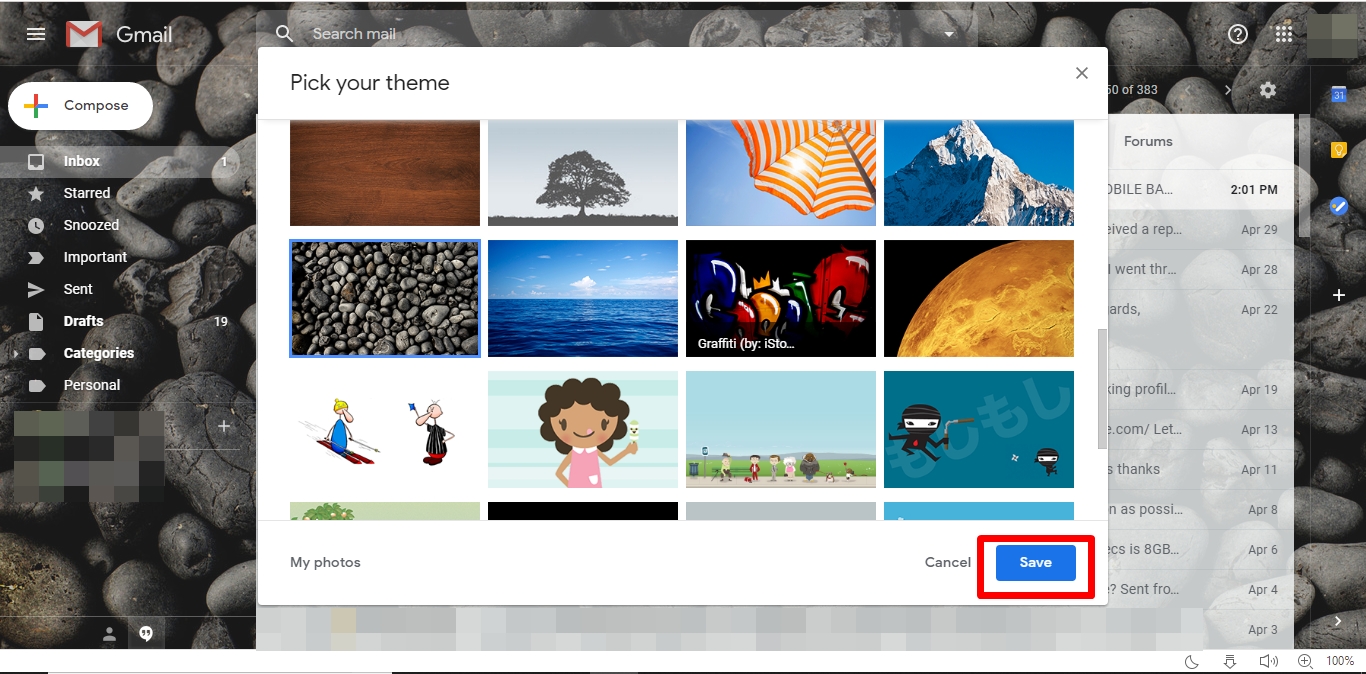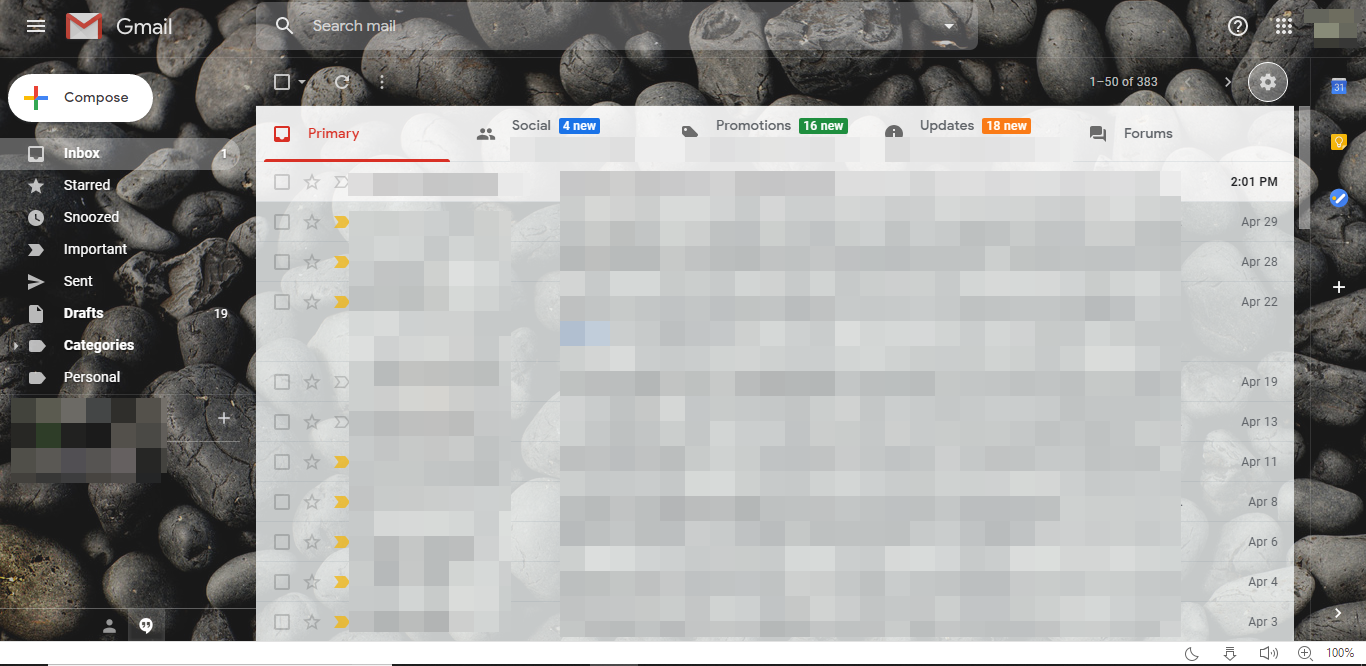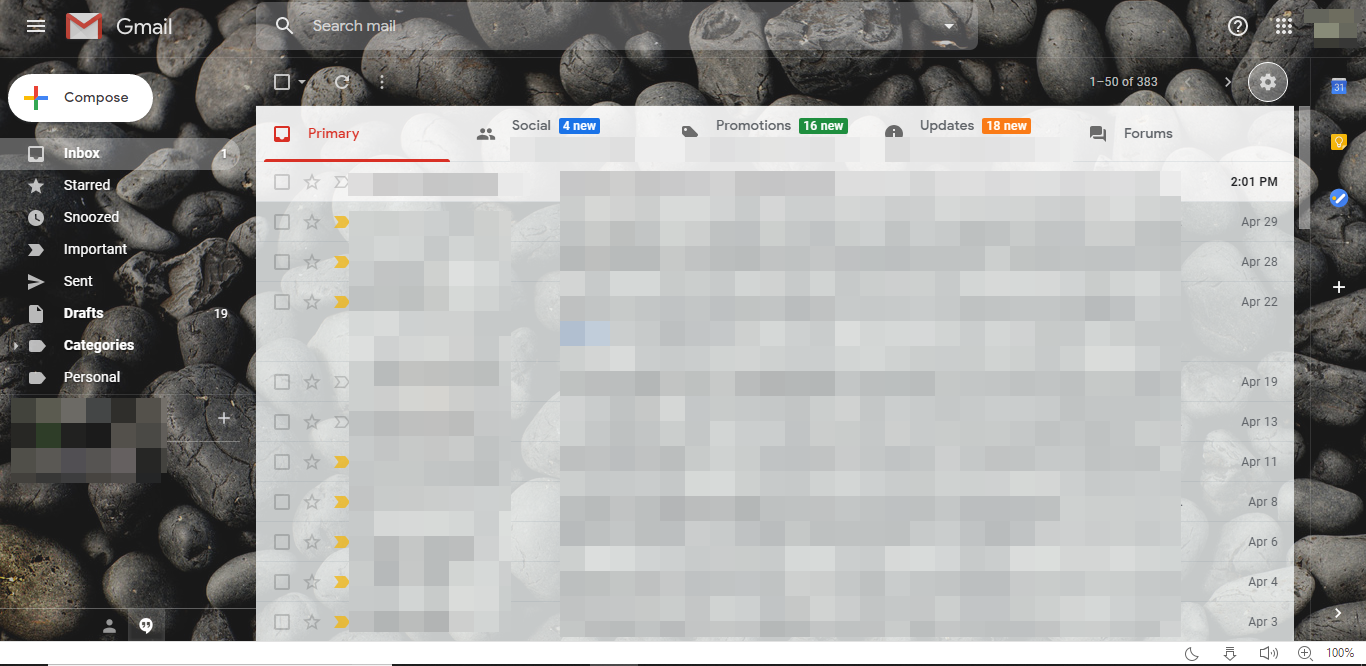Follow the steps below to change your Gmail background theme. 1.Log in to your Gmail account on your web browser. 2. Click the Gear icon at the top-right corner of your Gmail dashboard. 3. Click “Themes“. 4. On the Themes page, scroll to find a preferred theme. 5. Click on a theme to preview how it looks in the background. 6. Click “Save” to apply the background change. That’s it. You can now add some spice to your Gmail background. Reading your emails don’t have to be boring anymore.