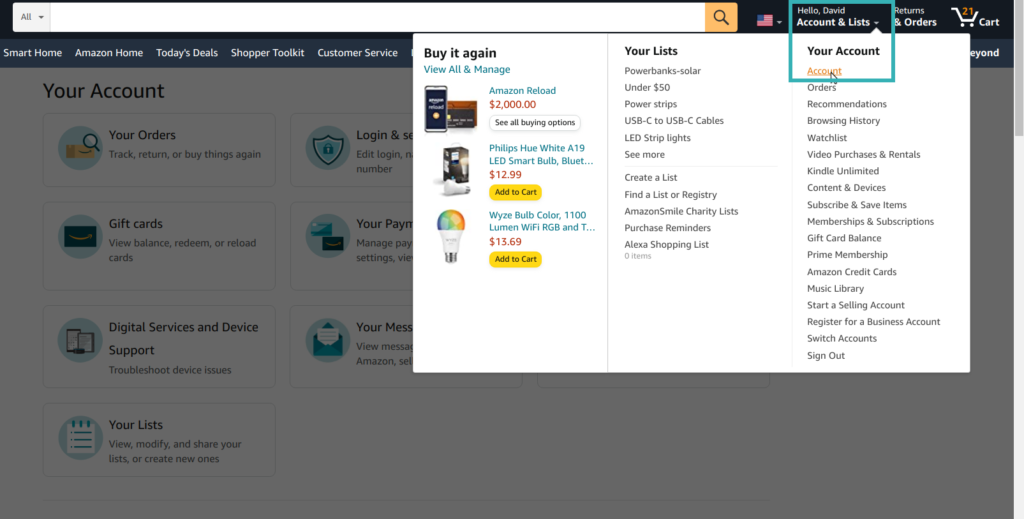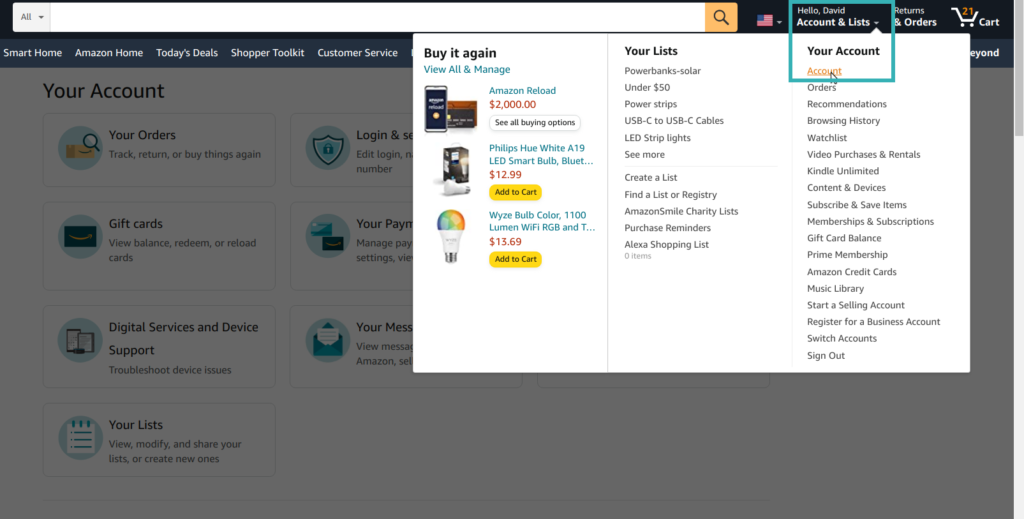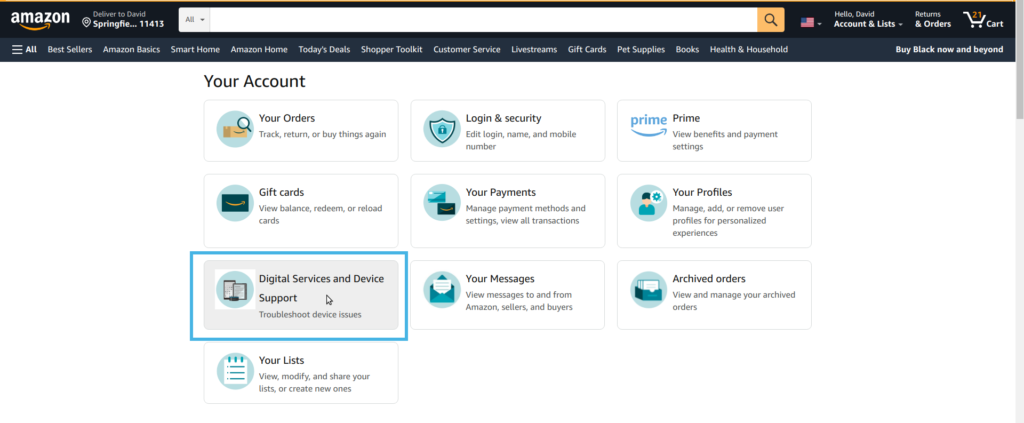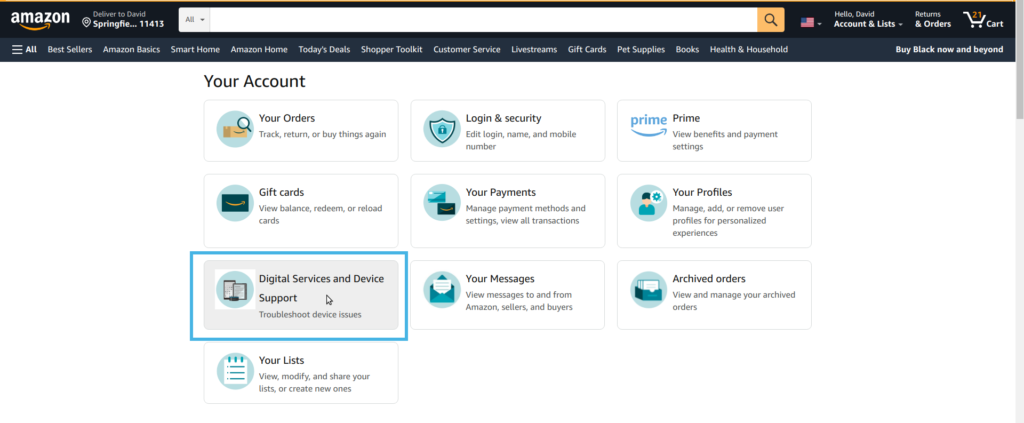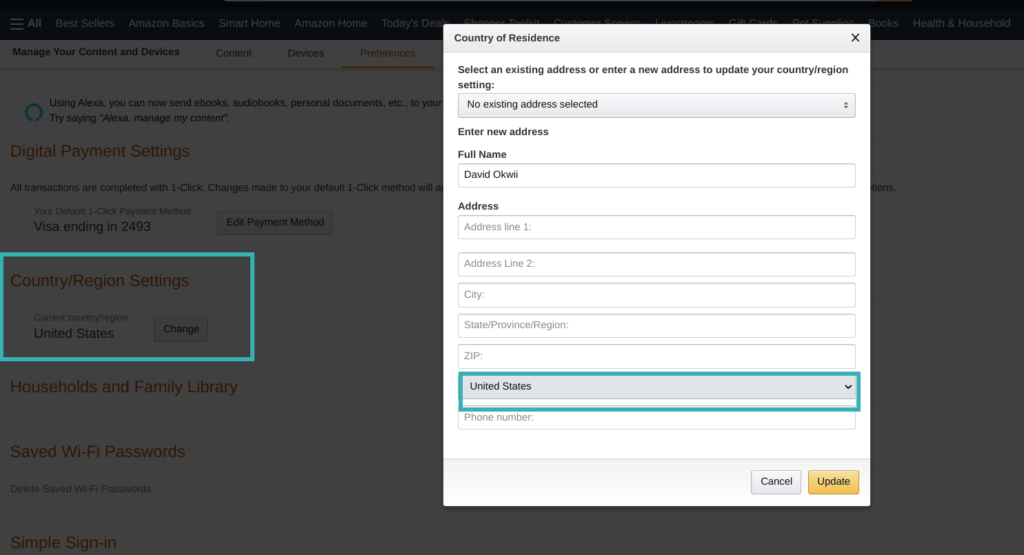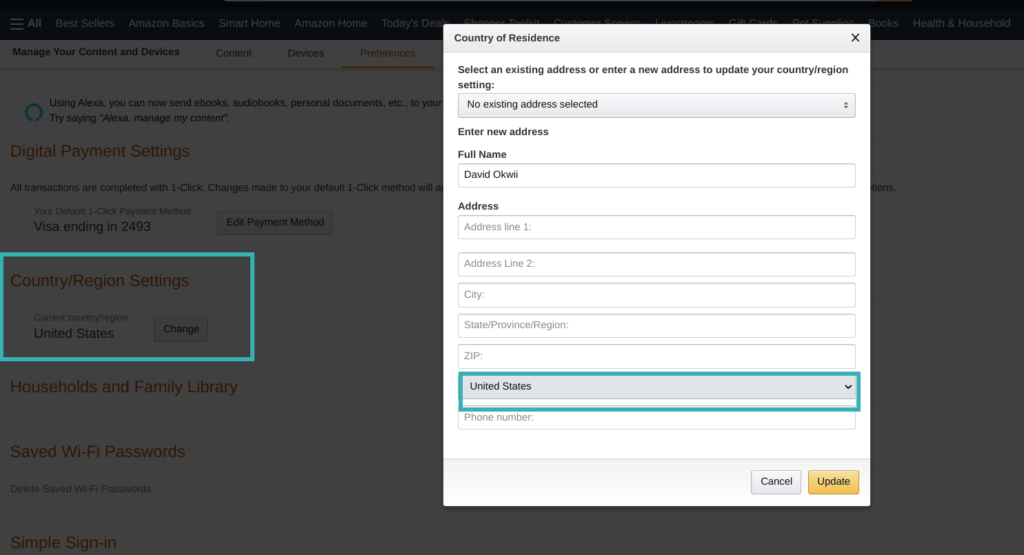Related post: Change your Google Play and App Store country to the U.S with Virtual Visa card From the amazon.com home page, tap on the Accounts & Lists dropdown on the top right menu. Now click on Account > Digital services & Device support > Change your digital and device settings > Preferences > Country/Region Settings. Click on change. A pop-up window will show with form fields for your full name, address and country. Select your country of preference. Now you can download those Apps which previously showed “unavailable” on your Fire TV. For me who lives in Uganda, that means Tubi, Crackle, Pluto, Peacock, Disney+ and many more. You will additionally need a VPN connection and subscription plan where applicable to stream content from these Apps. Read more: Using VPN on your Smart TV: Here are different ways of setting it up